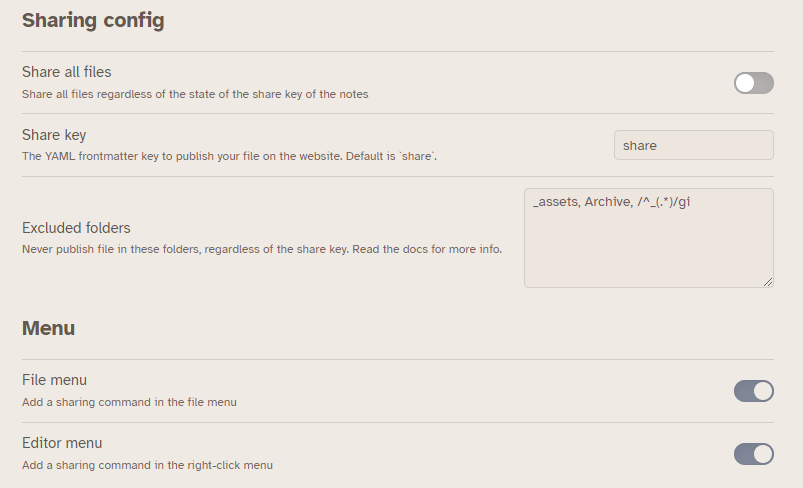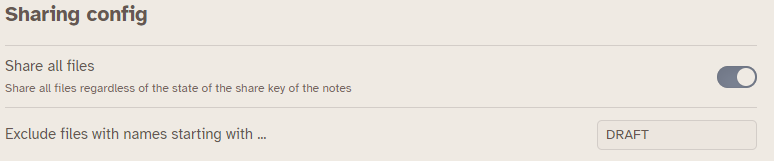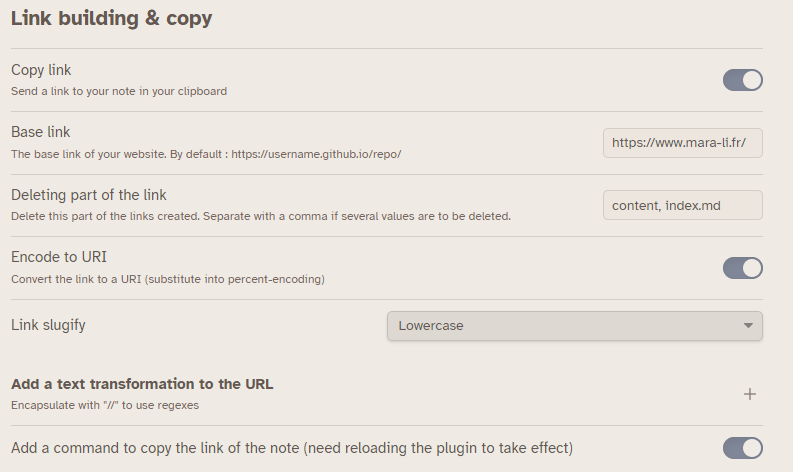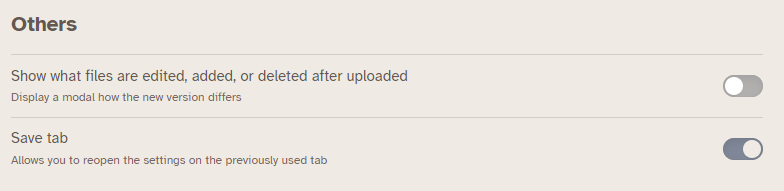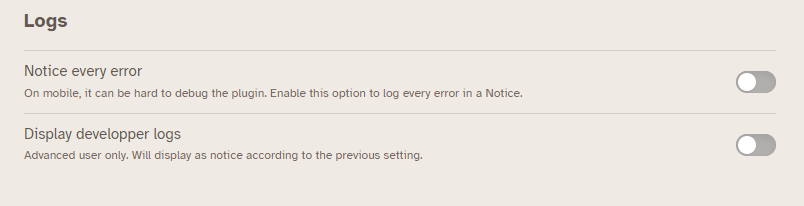Sharing config¶
Share all files allows to send every files automatically (unless they are excluded) without using the share key.
When enabled, you can excluded all files where the name start by something.
Share key¶
Set the share key and set it to true in the YAML frontmatter of a note to allow sharing it. By default, it is share. For example:
Excluded folders¶
Even if the share key is set to true in notes inside excluded folders, they won’t be shared. This is useful if you forget to remove the share (or turn it to false) and move a file in your archive.
You can use regex here, but you need to enclose the regex between /, e.g. /unshar.*/.
The path should be relative to the root (e.g. ./excluded). If only the name is provided, it will exclude all folders containing the keyword.
Menu¶
Add the command to share the file on the file menu (right-click on a file in the explorer or using the three dots) and editor menu (right-click on an open edited note)
The right-click menu command can also send the file under your cursor if it’s a link!
Link building & copy¶
Add the link’s shared note in your clipboard after sharing :
- You can set the baselink (note : this can be edited by per-file settings
baselink). - You can also delete some part of the created link. If you need to remove multiple part, just separate the part with a comma. For example, if you want to remove the extension and the index :
index, .md - You have the option to enable a new command in the command palette to create a link to the current opened file. If you want to add in the right-click menu, you can use the commander plugin.
- You can choose to disable or enable the encoding URI and also the slugify (strict, disabled or lowercase).
- It is also possible to add a text transformation to the URL. As always, regex needs to be enclosed between
/. For example, if you want to replace all spaces, you can use/ /g.
Others¶
Show what files are edited, added, or deleted after uploaded¶
This is how the modal look like:

Save tabs¶
Allow to quickly return to the last used tabs of the settings after closing the settings and reopen it.
Logs¶
- Notice every error :You can notify all error in a notice, instead of the console. This option is useful if you don’t know how to use the console, and if you debug on mobile.
- Display developper logs : Will send some informations in the console logs. If the previous was enabled, the logs will be send as a Notice instead.
Created : 6 janvier 2025